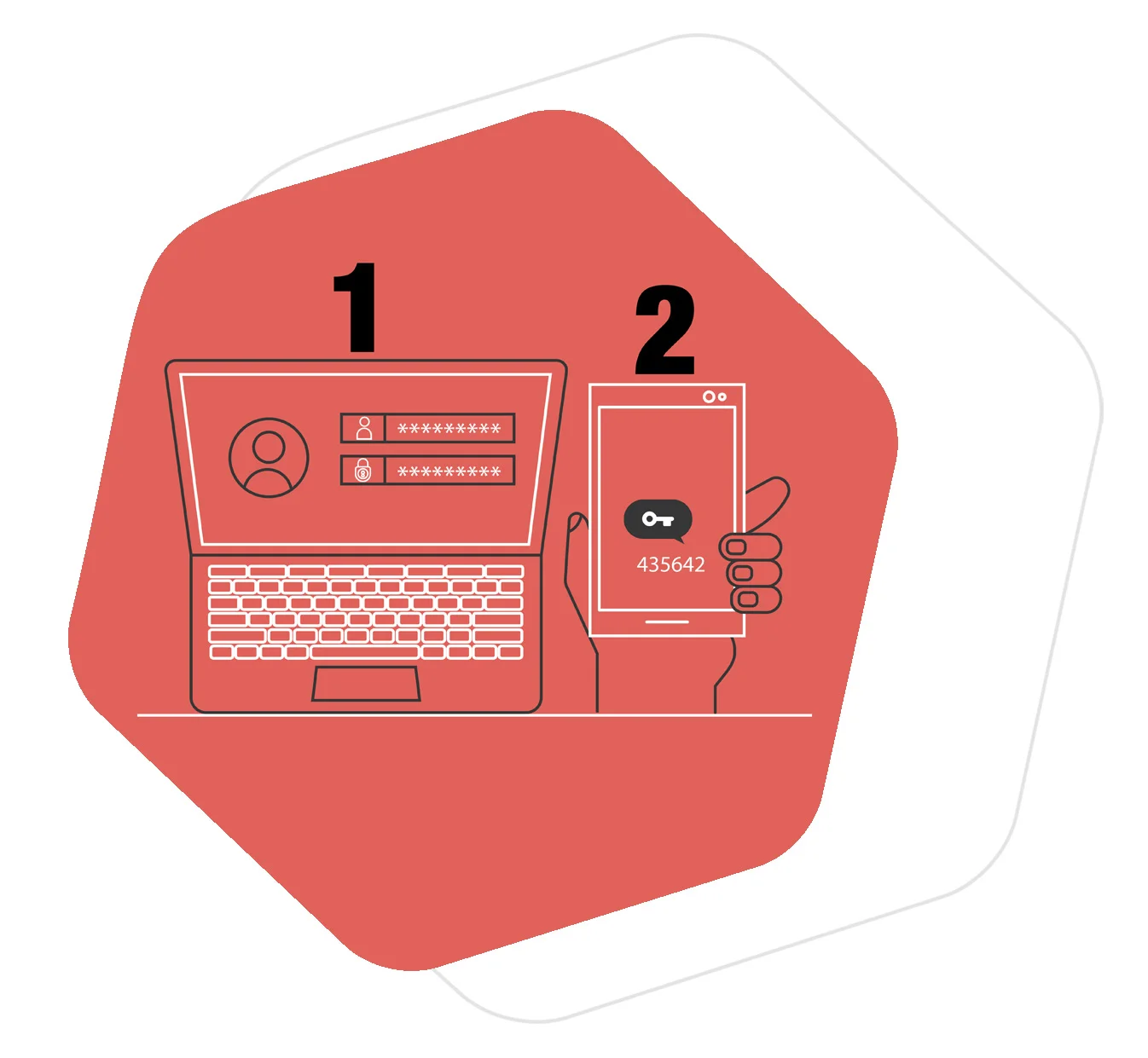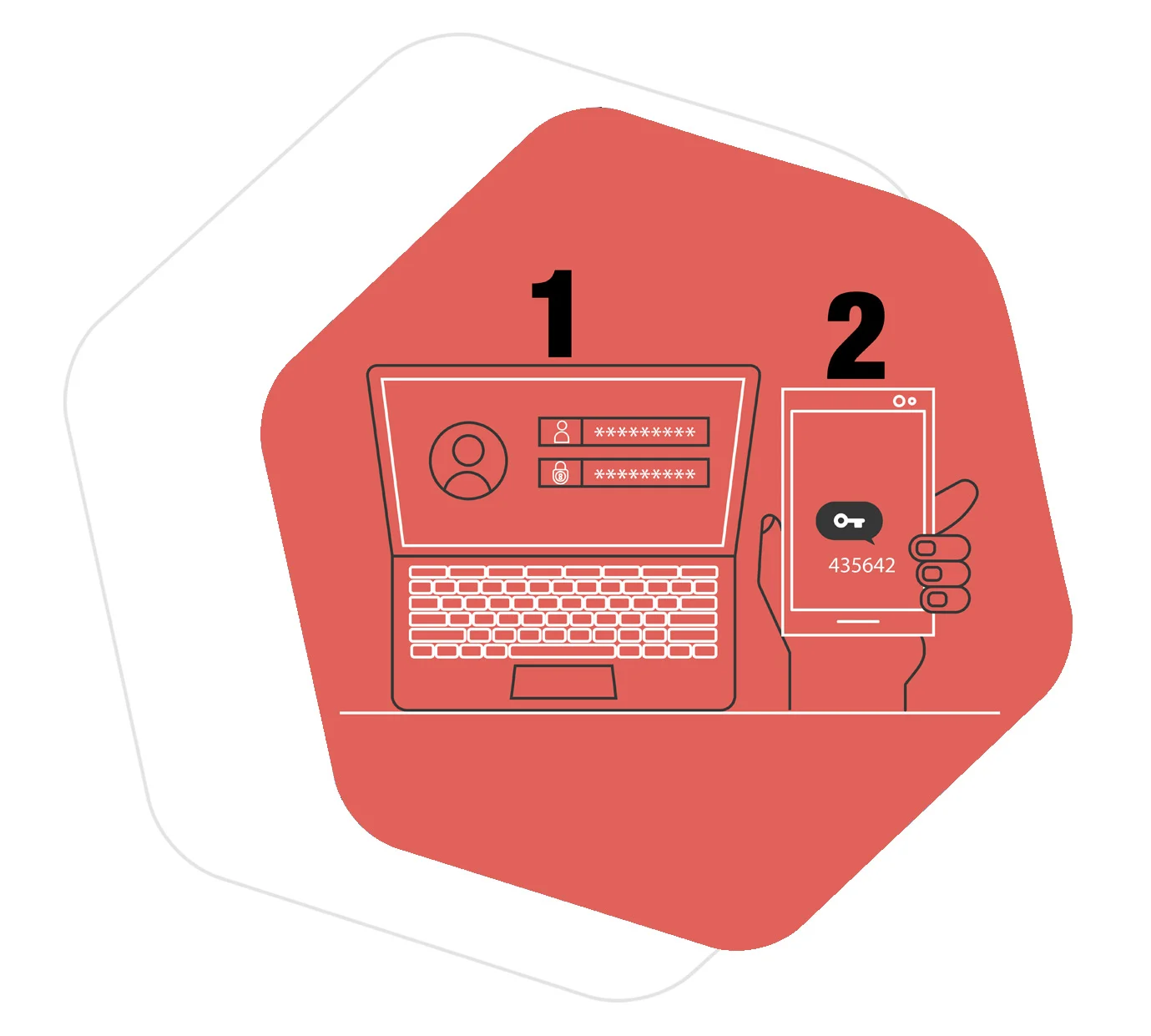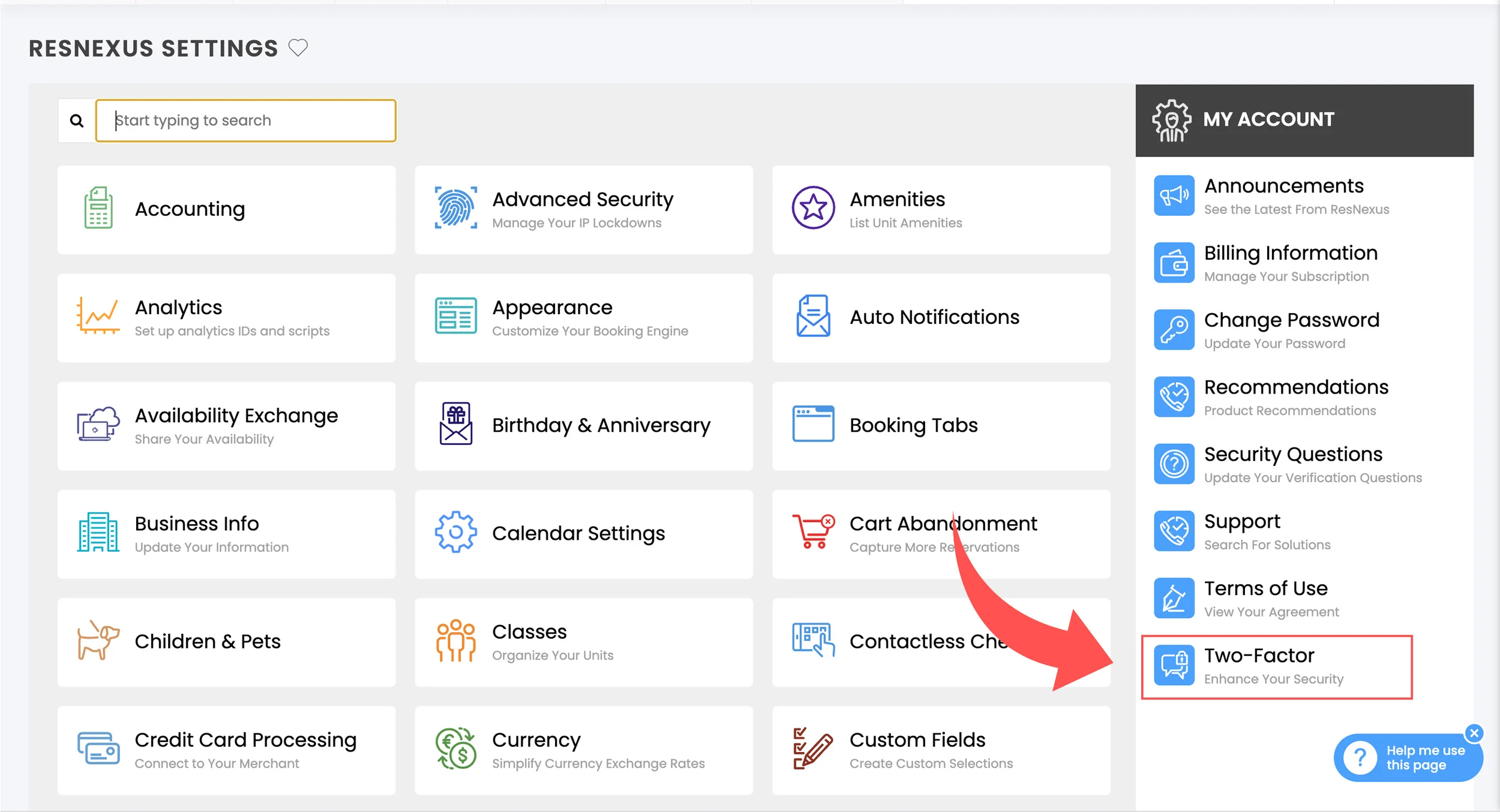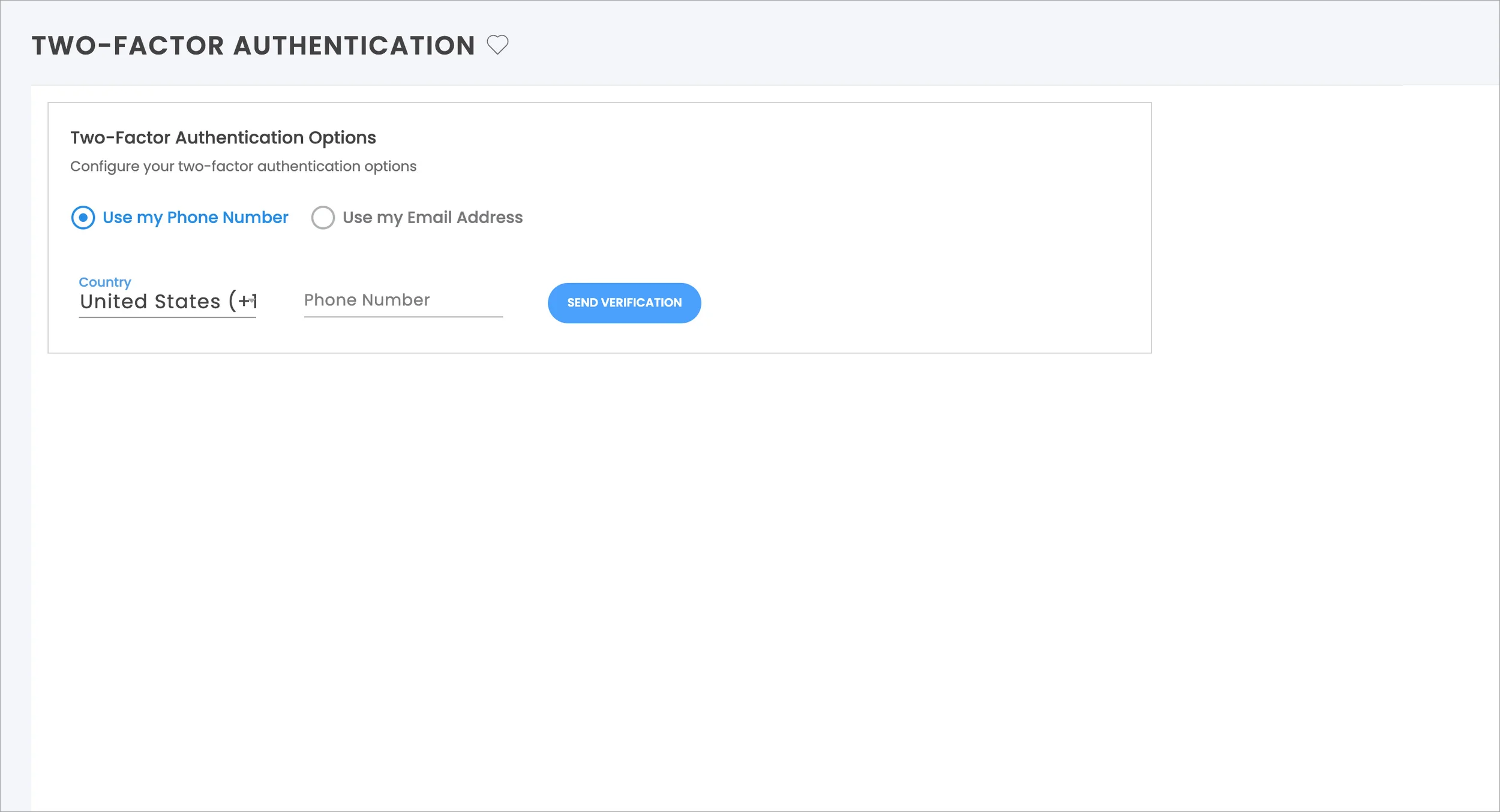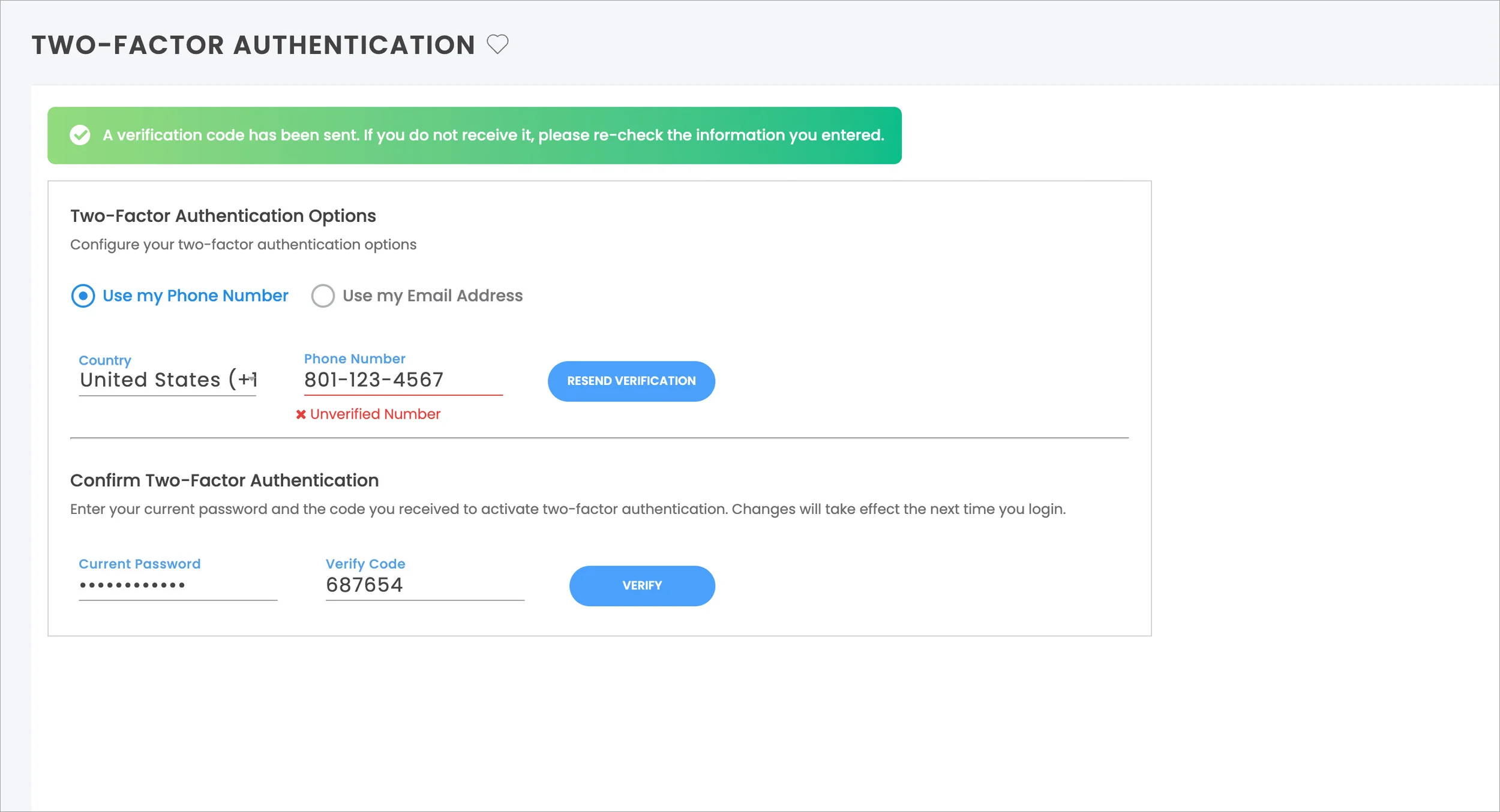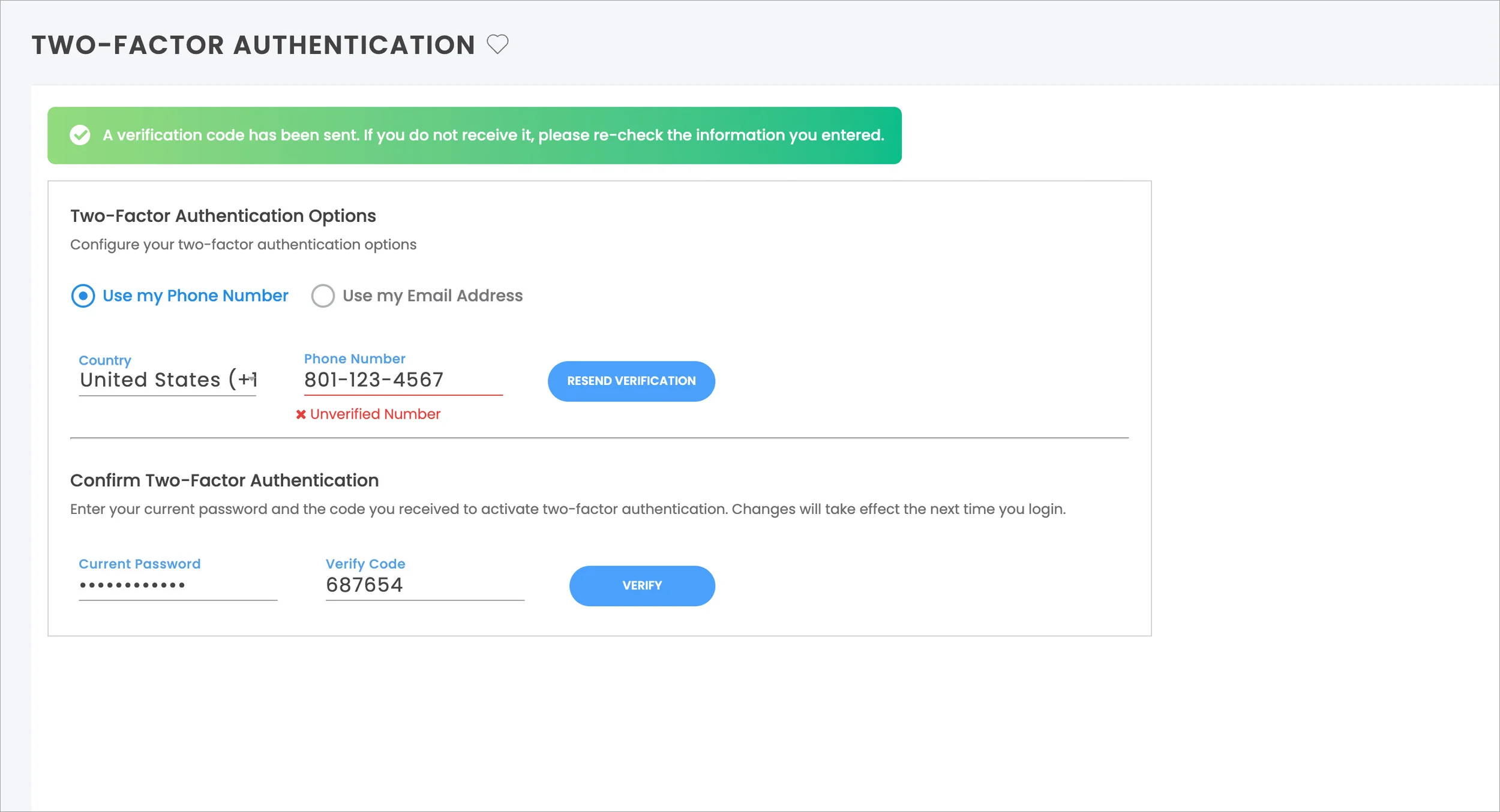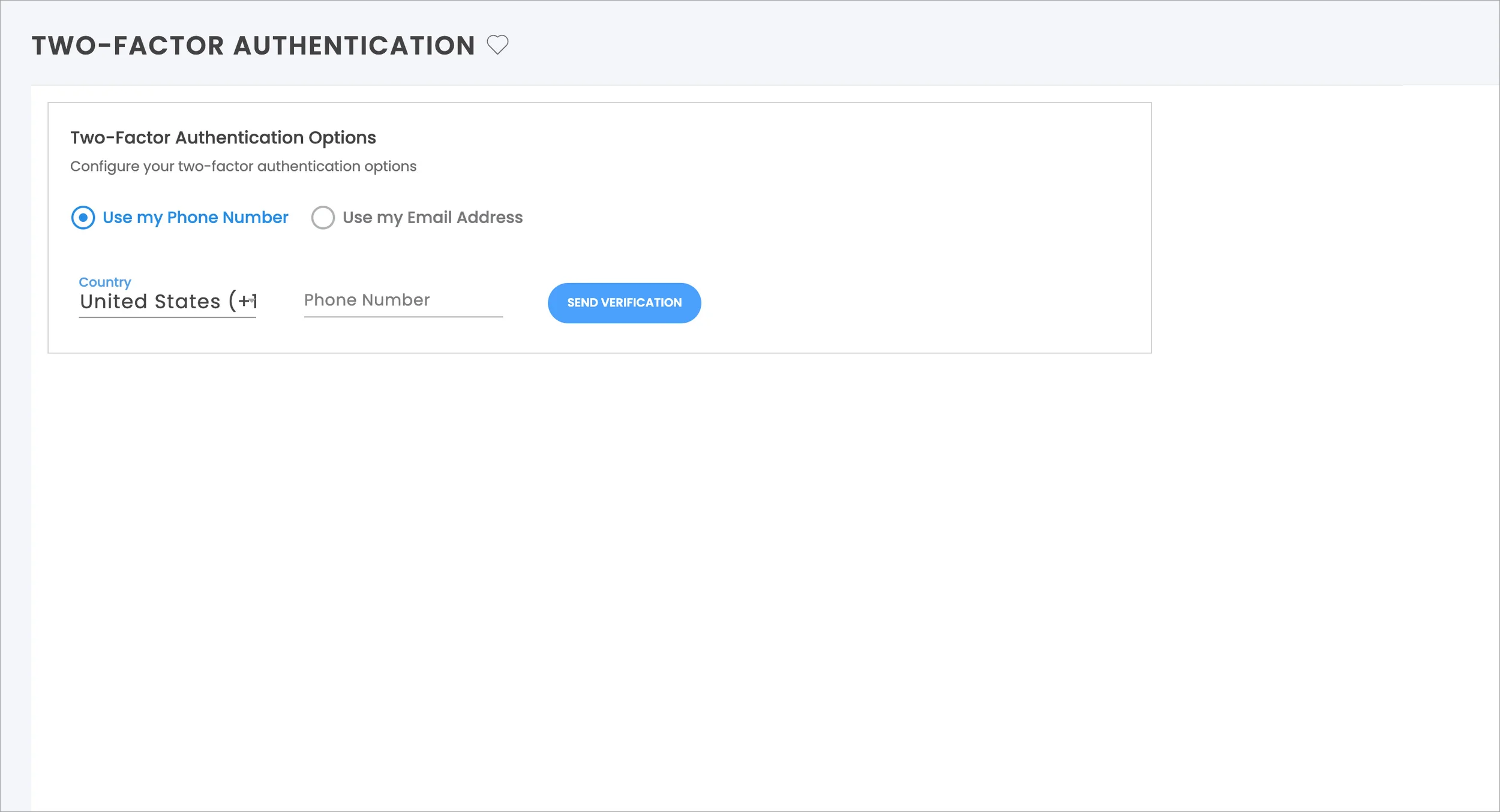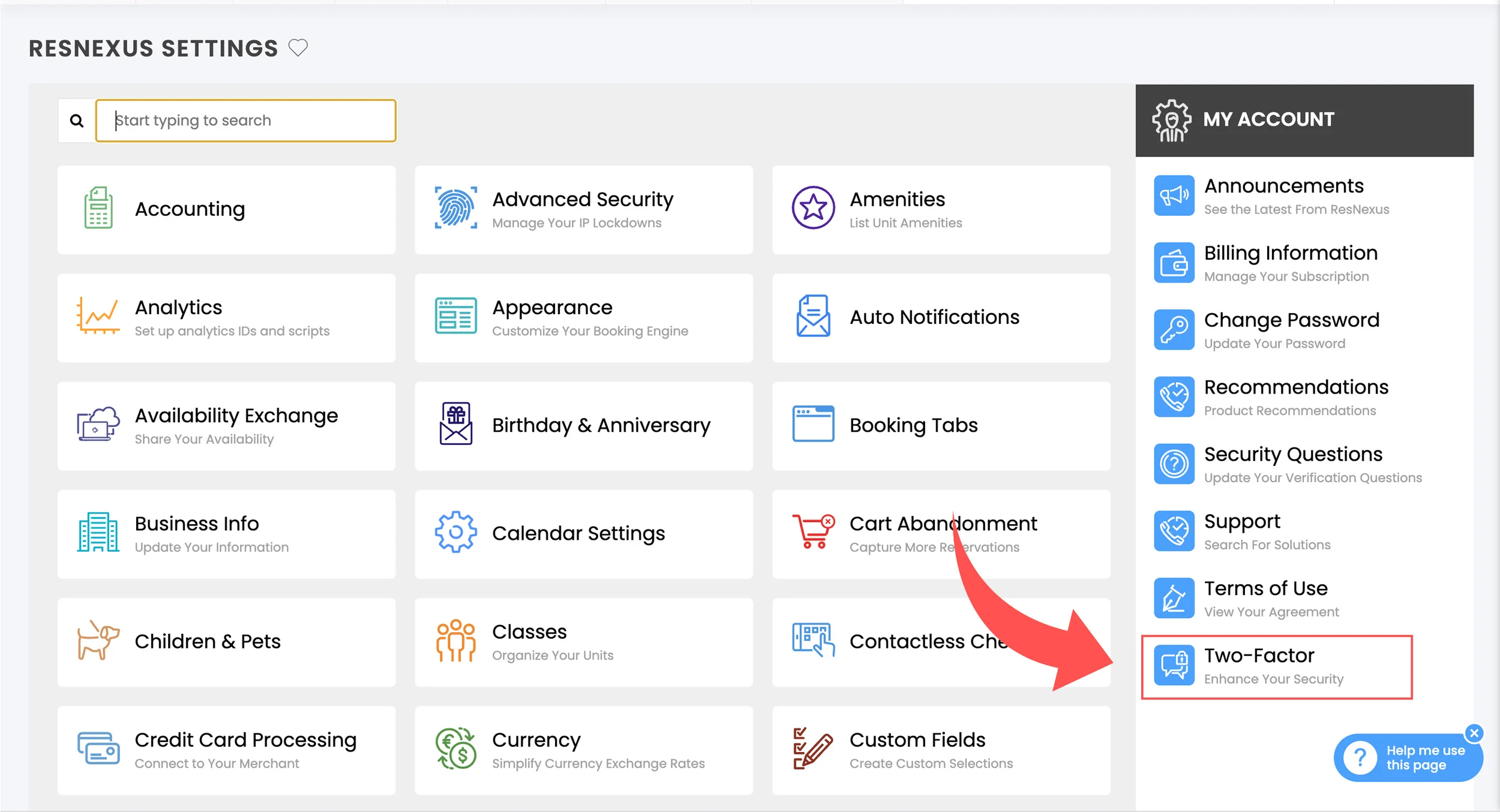* Login to ResNexus.
* Navigate to Settings.
* Under "My Account," select "Two-Factor."
* Select an Authentication Option (Phone Number or Email Address).
* Enter the information and click "Send Verification." A verification code will be sent to you via text or email, depending on the option you selected.
* Enter your password as well as the verification code then click "Verify."