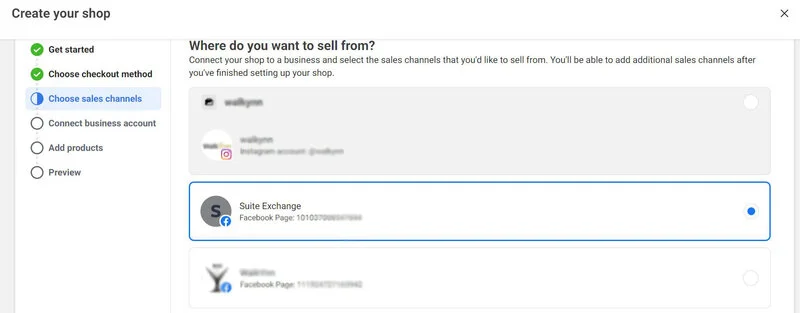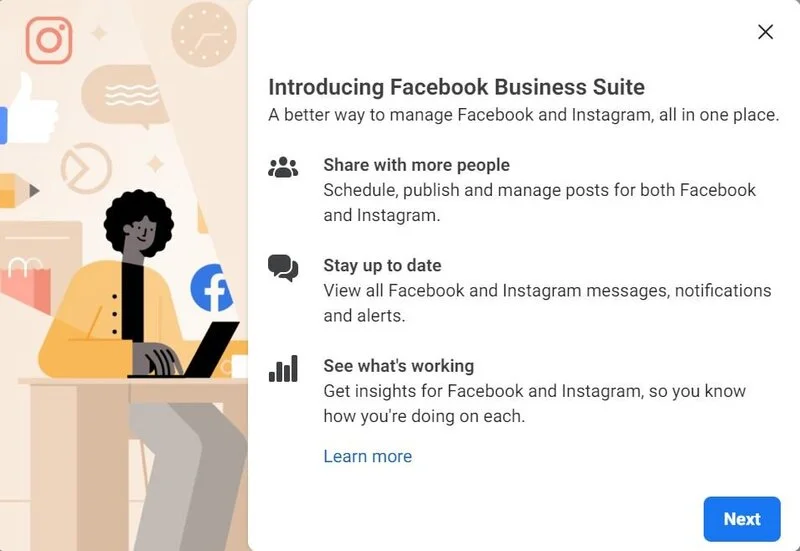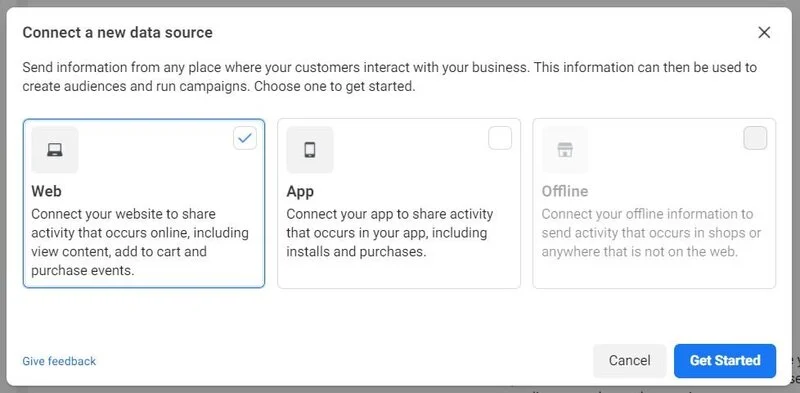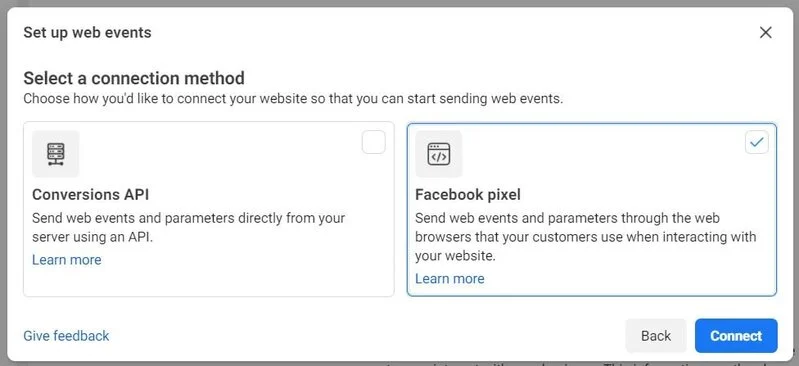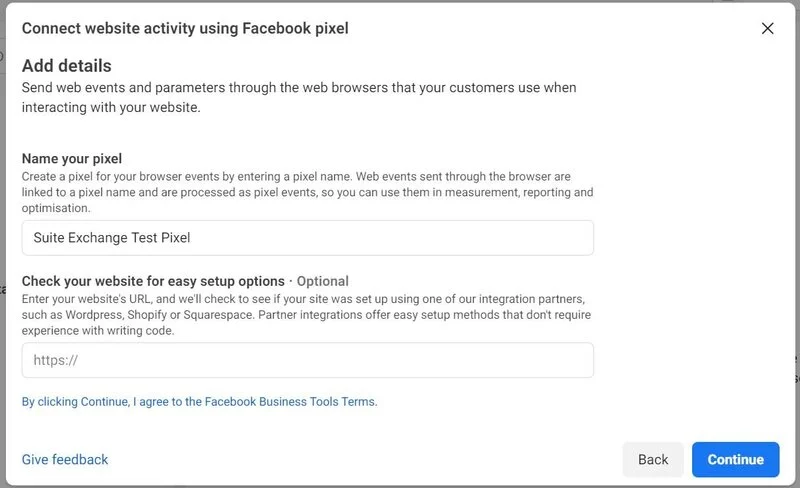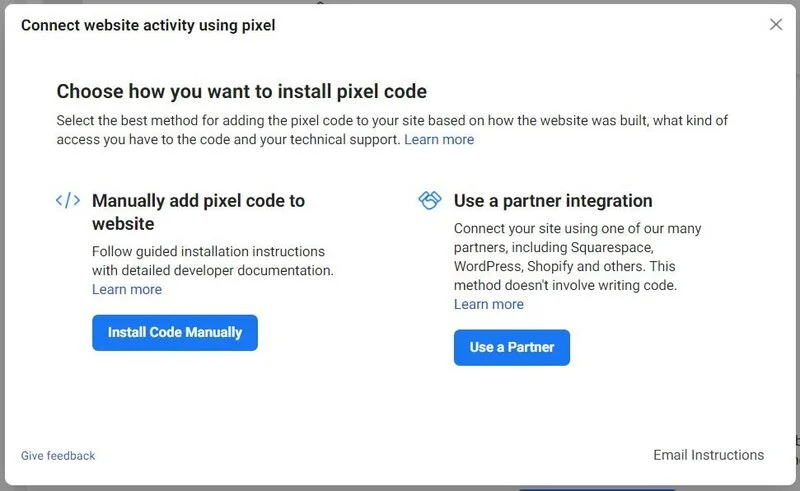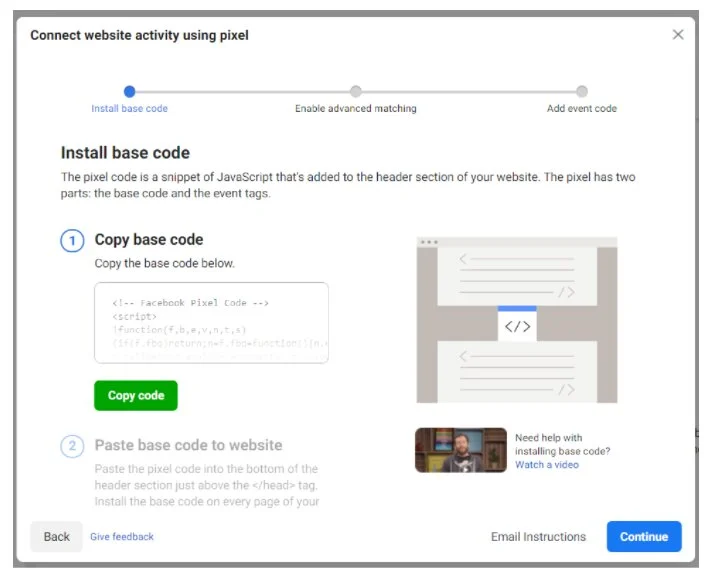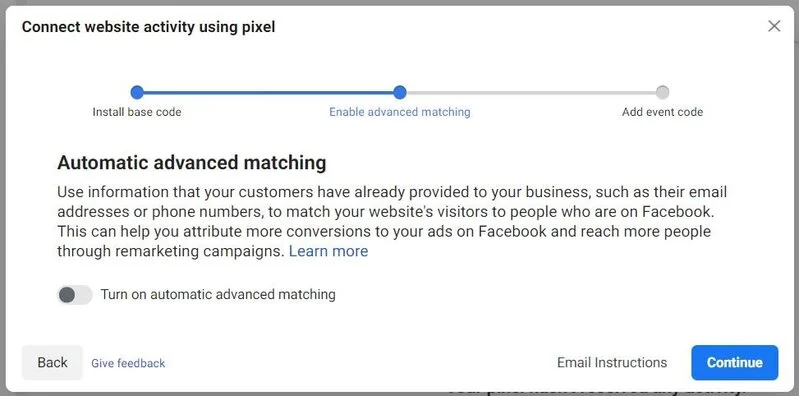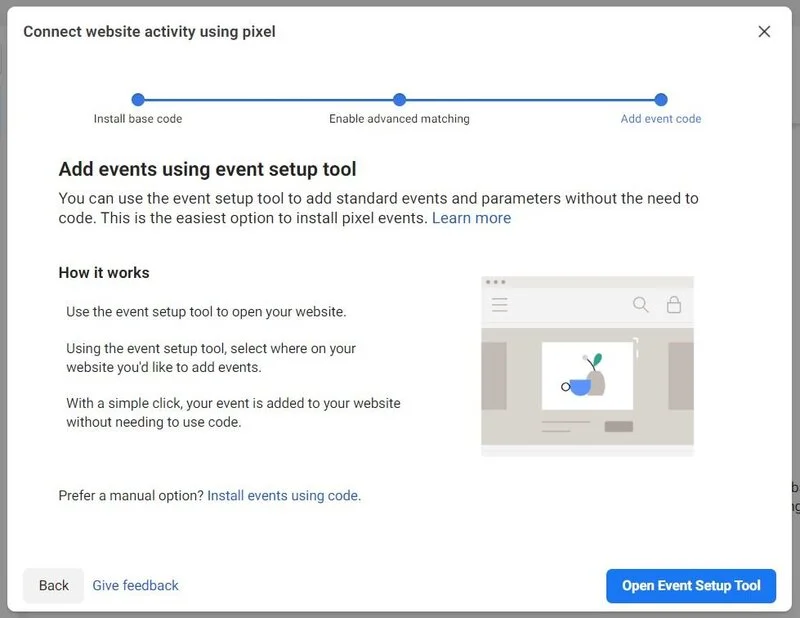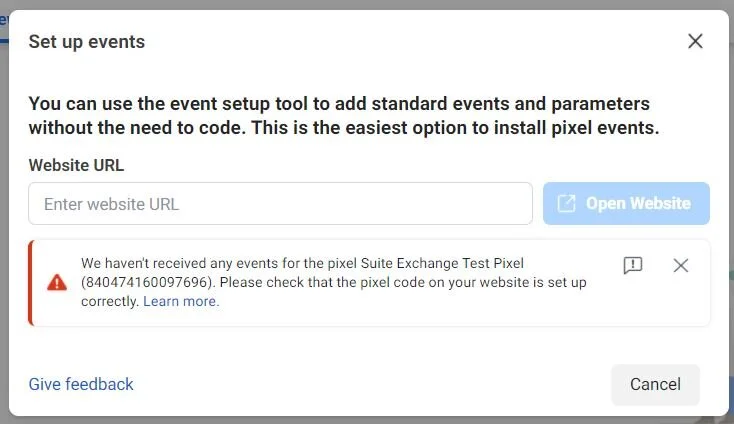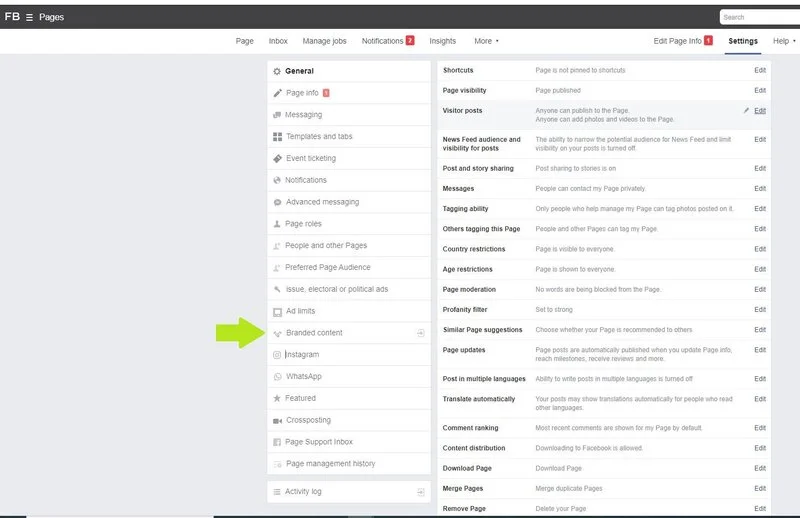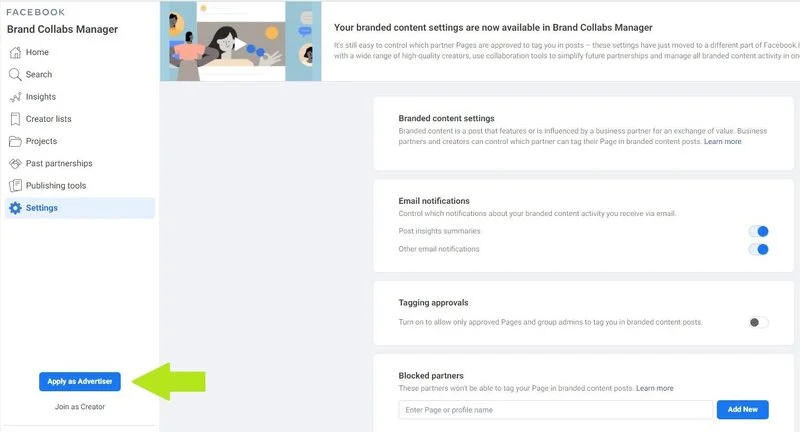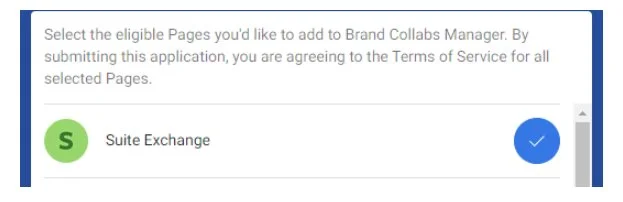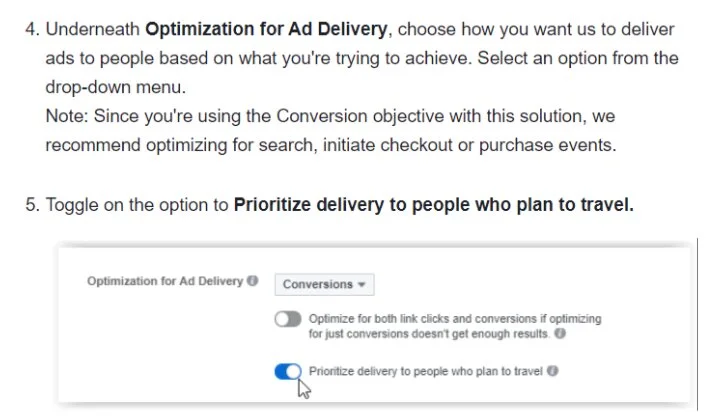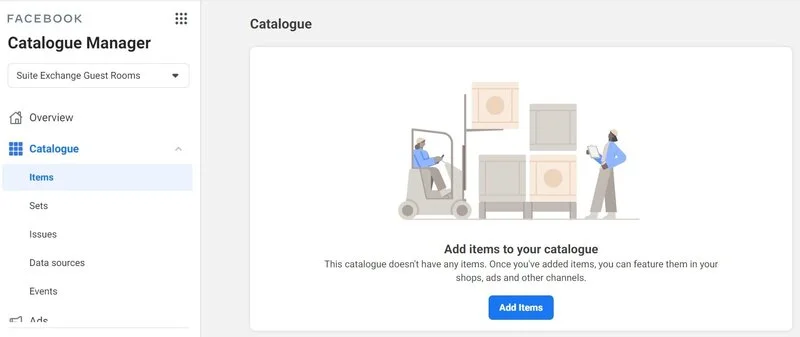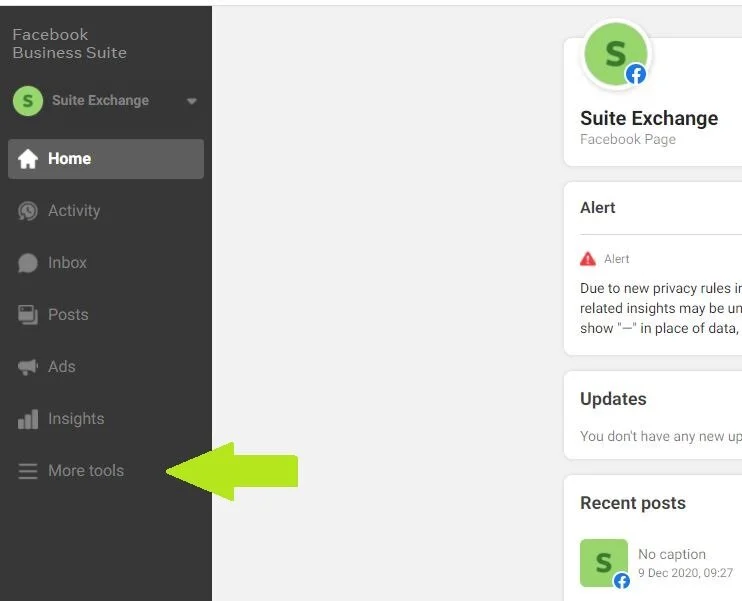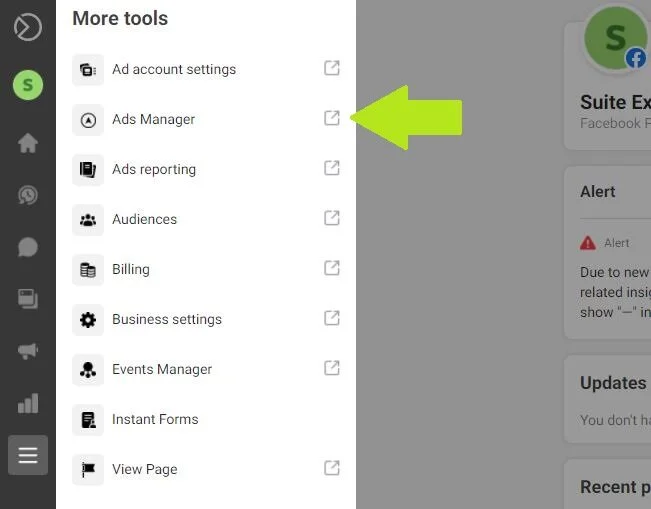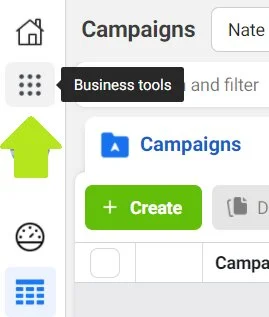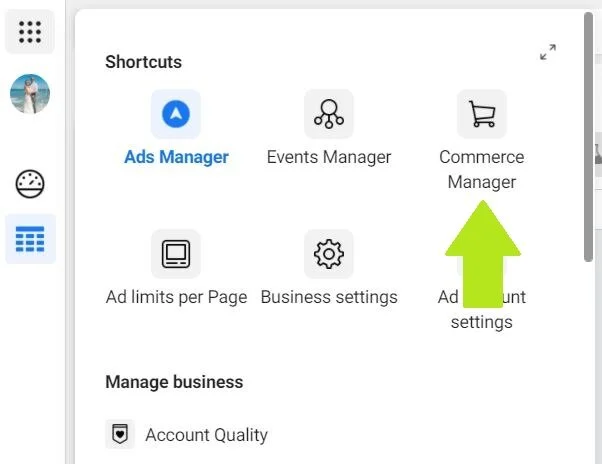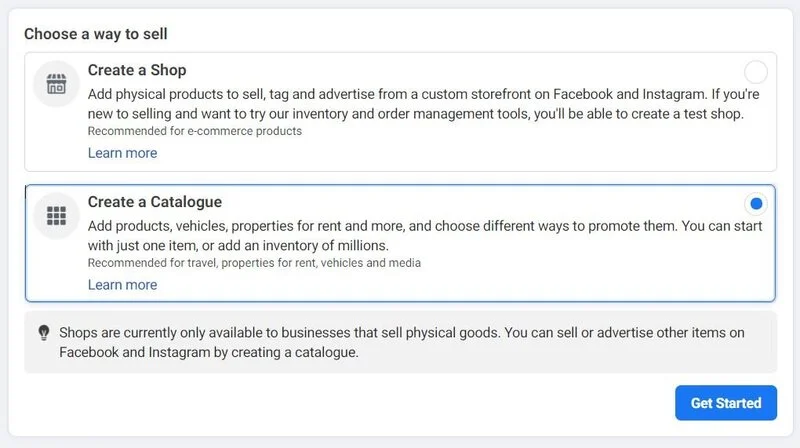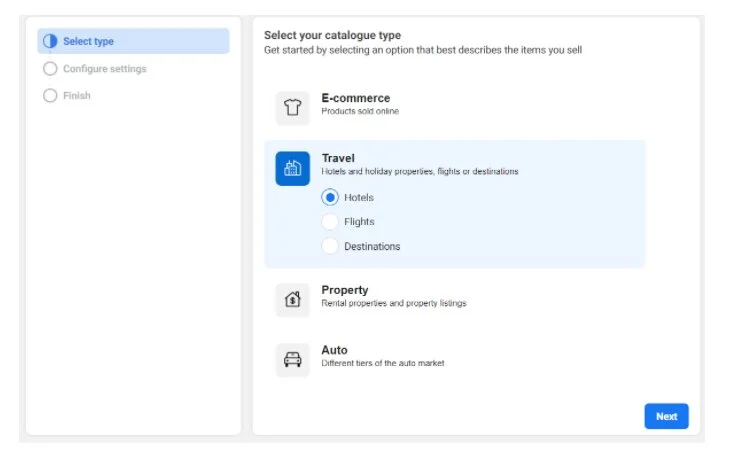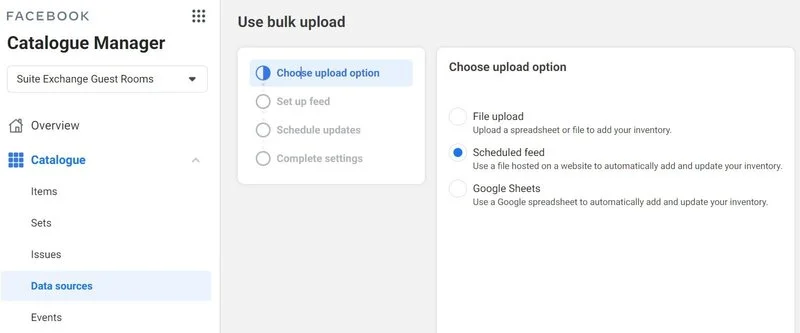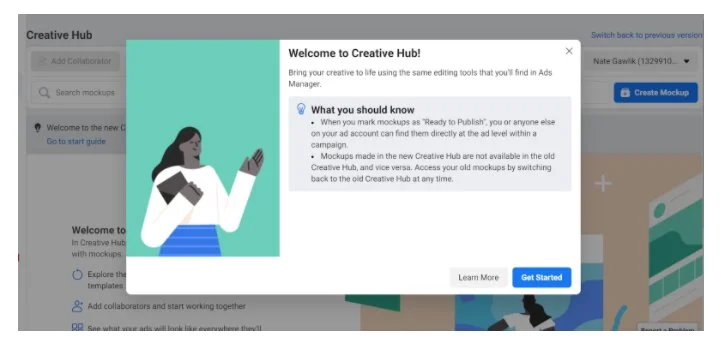Select Hotels if you are a B&B, Campground, RV Park, or Hotel. Select Destinations if you are an association. Select Property if you are a Vacation Rental, short term rental unit, Airbnb or other unit that is not staffed.
*Note this step can only be completed once a business ID has been created for your Facebook page.