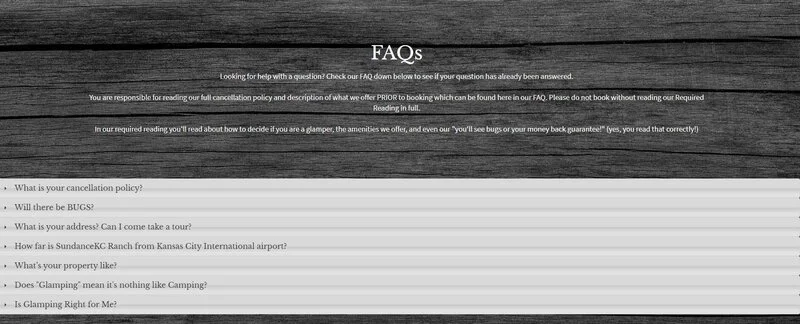Create Personalized Slideshows: Bannersnack
Bannersnack is a great online application to use if you're looking for easy templates to make banners, video covers, album covers, menus, business cards and more. While the free version only allows you to make 10 projects total (and deleting previous projects doesn't let you make more), the application is easy to use and has awesome designs to choose from.
If you're looking for a new slideshow with unique buttons to add to your website, you can easily design it on your computer with Bannersnack and then export it as an HTML code to your website. However, this means if you want to add a different picture or change the formatting of the slideshow, you have to go back into Bannersnack, edit it there and copy over the HTML code again.
Though, if you have Adobe Photoshop or a similar program, you probably don't need Bannersnack unless you're looking for new format ideas for projects.