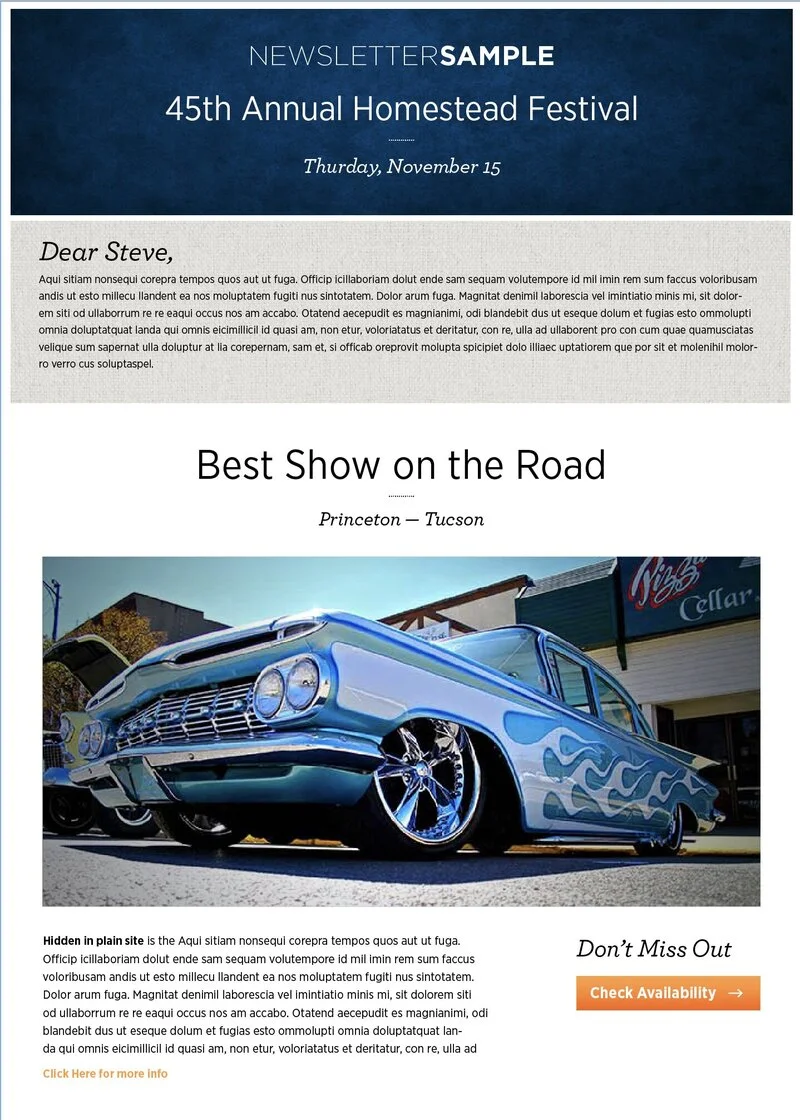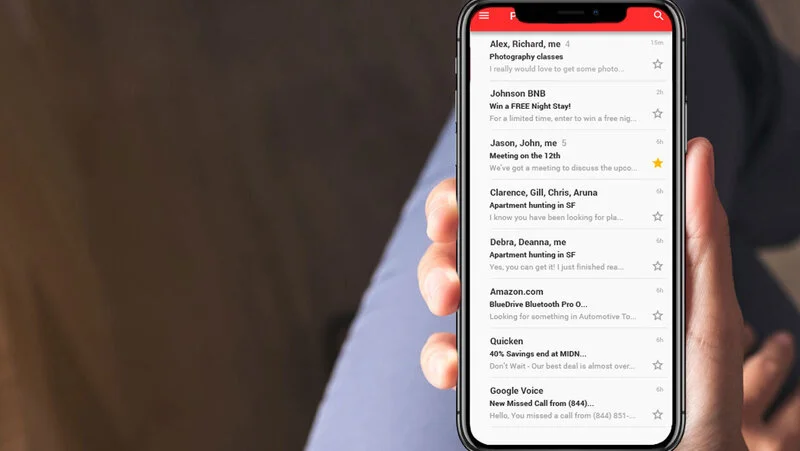We hope you will be able to implement these tips into your own website, so you can increase your monthly organic traffic, rise above your competitors and draw in more customers who will be able to see your brand as trustworthy. If you feel overwhelmed by all of them, try each tip one at a time, day by day.